In today’s world, companies are making decisions based on data. That means business analysts need to be really good at understanding data and explaining it in simple ways. Data visualization tools help you turn numbers into easy-to-understand charts and dashboards.
Here are the top tools every business analyst should learn in 2025:
1. Tableau – Most Popular Tool
Why learn it?
Tableau is one of the best tools for making beautiful and interactive dashboards. It’s easy to use and works with many types of data.
Key features:
Drag-and-drop charts
Real-time analysis
Works with Excel, SQL, cloud, and more
Strong community for support
2. Power BI – Microsoft’s Tool
Why learn it?
Power BI is perfect if your company already uses Microsoft tools like Excel or Azure. It helps create reports and dashboards quickly.
Key features:
Smart AI insights
Real-time dashboards
Easy to use with Excel and SQL
Affordable for all business sizes
3. Looker (Google Cloud)
Why learn it?
Looker is good for working with cloud data and creating modern dashboards. It uses a special language (LookML) to make data rules clear and consistent.
Key features:
Works well with Google tools like BigQuery
Real-time data updates
Custom dashboards
Developer-friendly
4. Qlik Sense
Why learn it?
Qlik Sense helps you explore data freely – you don’t need to follow a fixed path like in Excel. You can discover hidden patterns easily.
Key features:
Smart data search
Voice and natural language search
Advanced analysis options
Embed in apps
5. Looker Studio (Google Data Studio)
Why learn it?
This is a free tool by Google, perfect for quick and simple reports – especially for digital marketing.
Key features:
Easy to use with Google Ads, Analytics, Sheets
100% free
Drag-and-drop interface
Share live dashboards
6. D3.js (for coders)
Why learn it?
D3.js is a JavaScript library that lets you create custom and interactive charts. You need to know some coding to use it.
Key features:
Full control over visuals
Very flexible
Good for websites
Works with large data
7. Plotly & Dash (Python Users)
Why learn it?
If you work with Python, Plotly and Dash help you build great interactive dashboards with little coding.
Key features:
Works in Python, R, JavaScript
Real-time data display
Can be added to Python apps
Free and paid options available
8. Zoho Analytics
Why learn it?
Zoho is great for small or mid-size companies. It’s easy to use and connects to many data sources.
Key features:
Smart insights using AI
Scheduled reports
Connects with 500+ data apps
Simple drag-and-drop
9. SAP Analytics Cloud
Why learn it?
SAP Analytics is best for large companies using SAP systems. It’s a full package with planning and forecasting tools.
Key features:
Works with SAP software
Machine learning features
Financial planning tools
Enterprise-grade security
10. Apache Superset
Why learn it?
Apache Superset is a free, open-source tool for people who are comfortable with SQL and like coding.
Key features:
SQL-based dashboards
Fast and light
Custom dashboards
Good for developers
Final Thoughts
In 2025, the ability to transform raw data into meaningful insights is a must-have skill for every business analyst. Mastering data visualization tools like Tableau, Power BI, Looker, and D3.js enhances your analytical capabilities and boosts your career prospects. Whether you’re aiming to enter the field or upgrade your current skills, enrolling in a Business Analyst training course in Noida, Delhi, Mumbai, Gurgaon, and other parts of India can provide the practical experience and knowledge you need. These programs are designed to help professionals stay competitive in a rapidly evolving, data-centric business environment. Invest in your future today.
FAQs
What’s the easiest tool to start with as a beginner?
Power BI and Looker Studio are excellent for beginners due to their user-friendly interfaces and drag-and-drop functionality.
Which tools are best for large datasets?
Tableau, Looker, and Apache Superset handle large datasets well with live data connections and optimization features.
Are coding skills necessary for data visualization?
Not always. Tools like Power BI, Tableau, and Zoho Analytics require no coding. However, tools like D3.js and Plotly offer more flexibility for those comfortable with code.
Follow Us
Recent Posts
Tags
#technology airline airlines american airlines customer service anti-virus asacc sdca business Chat Coinbase coinbase support number Crypto.com support number Email Expedia expedia customer service faq fashion helping Jetblue norton or Chat Options: Step by Step Guide qb quickbooks QuickBooks Payroll Support Number Service Support travel travels UnitedAirlines United Airlines werty



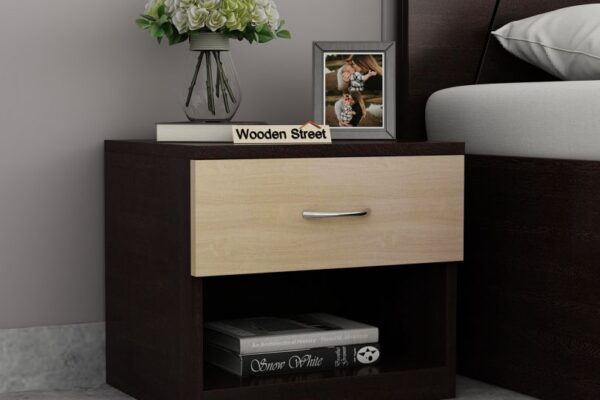
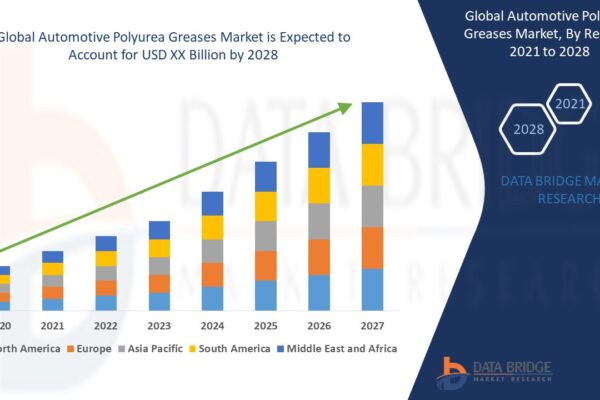
Leave a Reply
You must be logged in to post a comment.