Whether you’re planning to upgrade to the latest model or simply declutter, selling your iPhone can be a profitable endeavor—if done right. From choosing the best platform to preparing your device for resale, this guide outlines everything you need to know to sell your iPhone for the highest possible price.
Why Selling Your iPhone Makes Sense
Smartphones are among the most rapidly depreciating electronic devices. Holding on to an older model too long means less value in resale. Selling your iPhone at the right time can yield a significant return, especially if it’s in good condition and properly presented.
Top Reasons to Sell Your iPhone Now
Maximize Trade-In Value: Newer iPhones fetch higher prices. The longer you wait, the lower your resale value.
Declutter Responsibly: Free up space and reduce e-waste by giving your phone a second life.
Take Advantage of Promotions: Trade-in programs often offer limited-time bonuses.
Step-by-Step Guide to Prepare Your iPhone for Sale
1. Back Up Your Data
Before selling, ensure all your data is safe:
Use iCloud or connect to iTunes for a complete backup.
Confirm all photos, contacts, messages, and apps are stored securely.
2. Unpair Devices
If you use Apple Watch, unpair it via the Watch app to avoid complications for the new owner.
3. Sign Out of iCloud and Apple ID
Go to Settings > [Your Name] > Sign Out. This ensures the device is no longer linked to your Apple account and removes Activation Lock.
4. Erase All Content and Settings
Navigate to Settings > General > Transfer or Reset iPhone > Erase All Content and Settings. This step is crucial to protect your privacy.
5. Clean the Device
Use a microfiber cloth to clean your iPhone. A spotless, scratch-free phone looks more appealing to buyers and can increase your asking price.
Where to Sell Your iPhone: Best Platforms Compared
Choosing the right platform depends on how much effort you’re willing to put in and how much money you want to make.
1. Online Marketplaces
eBay, Facebook Marketplace, Craigslist
Pros: Potential for higher profit
Cons: Requires effort; beware of scams
2. Trade-In Programs
Apple, Best Buy, Amazon
Pros: Fast and easy process
Cons: Lower payout compared to direct selling
3. ReCommerce Sites
Decluttr, Gazelle, Swappa
Pros: Streamlined process, quick payment
Cons: Offers may be below market rate
4. Carrier Buyback Programs
Verizon, AT&T, T-Mobile
Pros: Convenient and sometimes with promotional credit
Cons: Locked to specific carrier benefits
How to Determine the Value of Your iPhone
Several factors influence your iPhone’s resale price:
Model and Storage Capacity
Newer models and larger storage options typically fetch better prices.
Condition
Graded on scale:
Like New: No visible flaws
Good: Minor wear and tear
Fair: Noticeable scratches or dings
Poor: Significant damage or functionality issues
Unlocked vs. Carrier-Locked
Unlocked phones are more valuable because they work with any carrier.
Included Accessories
Original box, charger, and headphones can boost your selling price.
Tips to Maximize Your iPhone Resale Value
Take High-Quality Photos
Showcase all angles, accessories, and highlight the screen and back.
Write a Compelling Description
Include:
Model
Storage capacity
Color
Condition
Battery health
iOS version
Any extras included
Be Transparent
Disclose any flaws. Honesty builds trust and avoids returns or disputes.
Research Competitive Prices
Check current listings on eBay, Swappa, and Amazon to set a competitive price.
Best Time to Sell Your iPhone
Sell before or just after a new iPhone is announced—prices drop rapidly after each launch due to increased supply of used devices. Historically, August and early September are ideal months to list your iPhone for top dollar.
Selling Your iPhone Safely
For Online Marketplace Sales
Meet in public places with good lighting
Accept cash or trusted digital payments (PayPal, Venmo)
Avoid mailing unless using secure platforms
For Mail-In Programs
Use tracked and insured shipping
Keep documentation and photos before sending
Ensure packaging is protective and secure
What to Do After Selling Your iPhone
Remove the device from your list of trusted devices in your Apple account
Keep proof of sale for tax or warranty purposes
Contact your carrier to cancel or transfer the service
Common Mistakes to Avoid When Selling Your iPhone
Forgetting to sign out of iCloud (results in Activation Lock)
Not resetting the device properly
Overpricing without market research
Not providing detailed photos or descriptions
Ignoring buyer safety and secure payment methods
Eco-Friendly iPhone Selling Options
If you’re environmentally conscious, consider:
Apple Trade-In: Offers recycling for old devices
EcoATM: Drop-off kiosks that pay instantly
Local Electronic Recycling Centers
These options may offer lower payouts, but they ensure safe disposal and minimize environmental harm.
Frequently Asked Questions
How long does it take to sell an iPhone?
It depends on the platform. Marketplaces can take hours to days. Trade-in and buyback programs offer immediate quotes and processing.
Can I sell a broken iPhone?
Yes. Platforms like Decluttr, ecoATM, and BuyBackBoss accept damaged or non-working phones, though prices will reflect condition.
Is it better to sell or trade in my iPhone?
If you’re upgrading and want convenience, trade-ins are great. If you want maximum cash, direct selling is usually better.
Conclusion: Turn Your iPhone into Cash Easily
With the right preparation and strategy, selling your iPhone can be fast, secure, and profitable. Whether you’re switching carriers, upgrading to the latest model, or simply clearing out your drawer, your old device still holds value. Choose the right platform, set a fair price, and present your phone in its best condition to get the most out of your sale.

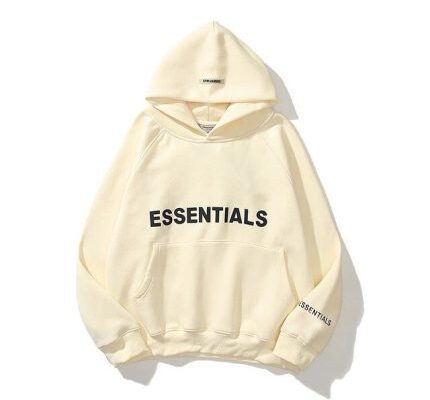



Leave a Reply
You must be logged in to post a comment.